So, we added a custom property to the drawing called "plot_scale" and then modified the code to look for that custom property. If the custom property was not found, the code would query the user for the scale.
A trigger was set to run the rule after the drawing has been opened. Additionally, the rule has been defined as an external rule, to allow the rule to more easily be implemented on other systems.
iLogic Code:
' Rule Name: dwg11x17print
' Date : 9/7/16
' Purpose:
' iLogic rule to set the printer to 11x17
' and check for the scale via a custom iproperty "plot_scale"
Sub Main()
Dim oDOc as Document
oDoc = ThisDoc.Document
If oDoc.DocumentType <> Inventor.DocumentTypeEnum.kDrawingDocumentObject Then
Exit Sub
End If
Dim custPropSet As PropertySet
custPropSet = oDoc.PropertySets.Item("Inventor User Defined Properties")
Dim oPrintMgr As DrawingPrintManager
oPrintMgr = oDoc.PrintManager
Dim dScale As Double
Dim lPrintScale As Boolean
' Try to see if the custom iProperty exists...
Try
dScale = custPropSet.item("plot_scale").Value
' MessageBox.Show("Scale custom property = "&CStr(dScale), "iLogic")
Catch
lPrintScale = InputRadioBox("Select scale for printing","Half scale","Full scale" , True, Title :="SCALE LIST")
If lPrintScale Then
dScale = 0.5
Else
dScale = 1.0
End If
End Try
With oPrintMgr
.Orientation = kLandscapeOrientation
.AllColorsAsBlack = False
.ColorMode = 13314 ' Print using a gray scale
.ScaleMode = 13827 ' kPrintCustomScale
.Scale = dScale
.PaperSize = PaperSizeEnum.kPaperSize11x17
End With
End Sub
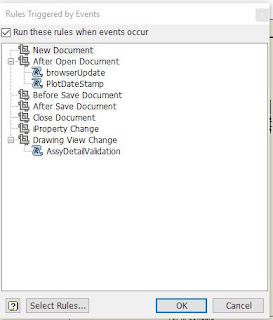
No comments:
Post a Comment